

If you really spent three hours pouring through them, you should’ve listened to your teacher explaining how the index works.
As for the rest, yeah, this was true even going into the 90s before everyone had internet. No way to AskJeeves the question because mom was on the phone and she didn’t like it when you turned on the digital satanic screams while she was using it.
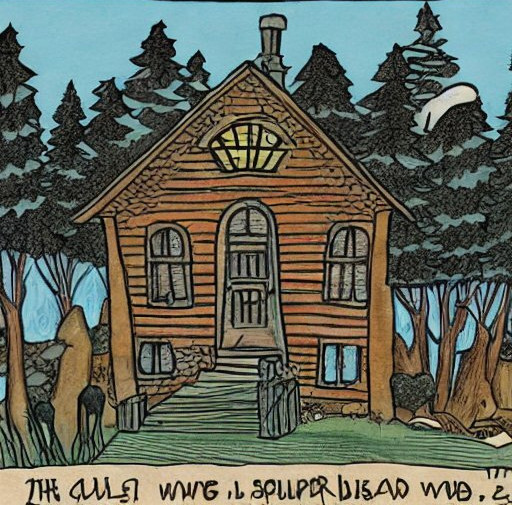
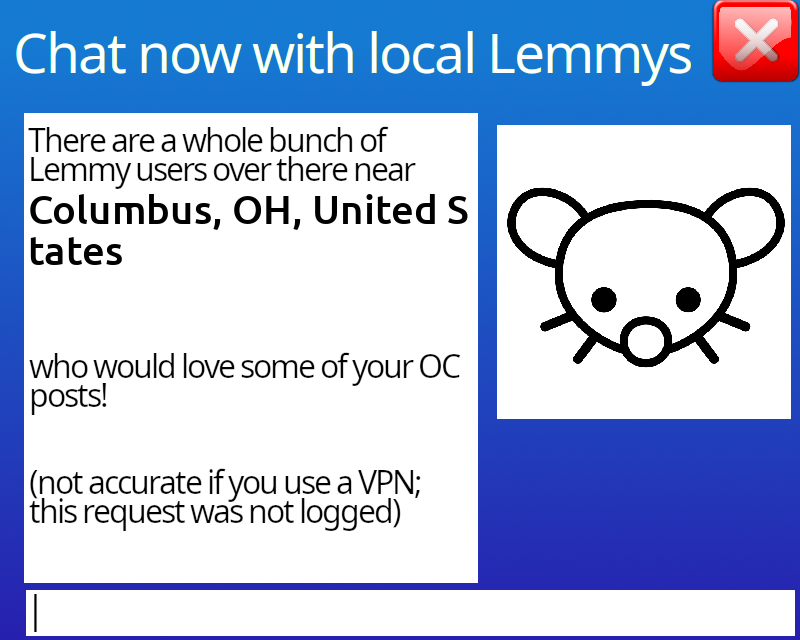





Dinosaurs still exist today, so technically they were also around 40 million years ago. I don’t think many people knew birds are dinosaurs before the internet, though, and “walk the bird” sounds a bit strange.