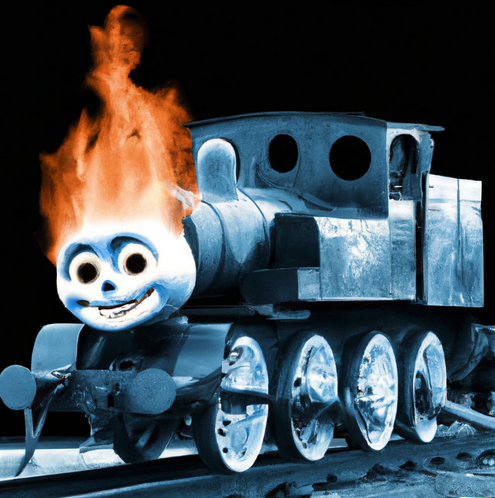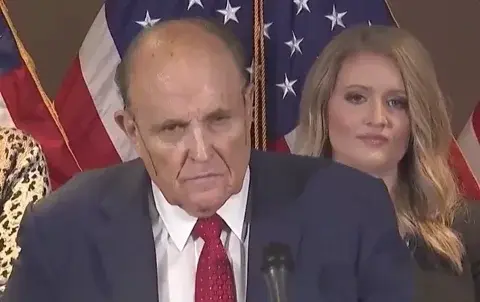Hewlett-Packard is just an unhinged ad campaign for Brother.
HP tech here. Stay FAR away from any of their consumer-grade devices. They’re cheap, poorly built, and difficult for even HP techs to work on. Save your money and get something with better build quality.
Their business-class devices are okay, because most of those actually have decent build quality and are easily repaired. But stay away from their cheap devices, especially their printers (obviously).
We are also an HP/HPE shop.
Like you said. Not the cheap shit. And definitely not the cheap printer shit!
ProDesk or EliteDesk (maybe even used?)Thanks for this, good to know. I’ve had nothing but problems with my HP and had many a day of wanting to schwing it out the window.
Any particular brand out there that’s still known for decent build quality? I feel wary of them all now.
I’ve had a Brother laser printer for years now, never given me any issues.
Funny. I was about to mention my brother laser toner printer. Have two. They are black and white but tanks
Brother printers are still very decent and most importantly, not DRM ridden.
Fuck HP.
This post was brought to you by the Brother Laser Printer gang.
The first issue was buying a cheap printer.
The second issue was buying cheap HP printer.Buy brother or do your research. If it says on some page “No USB only wireless” just don’t buy it ffs!
Best trick in the book is to download the Windows 7 version of the drivers or software package as it is all prior to this cloud BS. Install that in your windows 10 or 11 and it will all work as intended.
Or just use linux with CUPS and you never have to let hp install spyware on your computer.
I guess I’m not understanding all the comments saying “why is anyone buying printers anymore? What do you need to print at home? Just buy a Brother or don’t buy one at all.”
Do you really need to understand why someone wants or needs a printer? Do people need to be explaining their purchases so we can all decide if they deserve to get scammed by HP or not? It doesn’t matter why they bought it, whether it’s a want or a need, whether it’s the “right” brand, etc. They still don’t deserve to get scammed out of their money by some bullshit company that can brick their device whenever they feel like. If you pay for something, it should belong to you. Period.
I dont know the technical knowhow or how complex will an open source printer hardware and software could be ? Like nobody ever tried building one ?
Probably easier to make a replacement control board.
I’ve thought of doing hardware design attempts on this before. My rough mental notes:
.
Ink:
- Ink tech is mostly the heads (either piezo or thermal). There are some projects on the web where people repurpose these for other stuff, so it’s doable, but you then have to rely on parts from 1st party printer makers (?)
.
Toner (aka “laser”):
- Toner and drums are cheap and made by many 3rd parties. Design around whatever models are easiest to get clones of, don’t reinvent the wheel.
- Similar for coated fuser rollers (hot rolly bit that melts the toner to the paper).
- To put the image on the drum you will need either a high res LED bar (only available 1st party?) or a spinning prism + laser (probably easier to get parts for to make).
- Work around prism spinning stability issues by attaching a honking great rotational inertial mass to it.
- Stick to single colour (single laser, single drum, single toner) to begin with; colour is the same thing x4
.
Paper path:
- Modern printers folder the paper over several times in complicated ways. It’s very space efficient.
- Stuff that: do everything flat and linear. The printer will be an awkward shape (long and thin) but will be many times easier to work, test and modify.
.
Electronics:
- Chuck a small SBC on it and keep the software as portable as possible to other platforms (not tied to the one micro/brand/peripheral set). This means using simple GPIO for paperpath sensors and standard buses like I2C for digital sensors. (My current work project has been burned by a microcontroller going out of stock, it would have been much better if we threw a more generic SBC at the problem).
- Best interface to throw high bandwidth sync’d laser pulse data (image) out of? For compatibility and headache reduction maybe a USB bridge chip to some simple SRAM that gets dumped as a row when the laser starts a row across the drum. Maybe that doesn’t exist.
.
Extras:
- A printer that scans and prints with almost the same mechanism. Feed a page over the drum where the laser hits, record the reflected light intensity, produce a B&W (or maybe even grayscale) image from this.
.
Legal:
- Do it in a country where you are free to break patents for non-commercial use
- Commercial attempts: LOL I suspect the existing printer companies will own patents on everything including the concept of human vision. Be prepared to spend your entire life savings (and lifetime) in courts. They do NOT want more competitors.
I had a customer come in on Friday because they couldn’t get their brand new printer to work. When I pulled the sticker off a new hp hater was born.
256
Can someone explain why there’s a cloud printing service involved here at all? We’ve been able to print over WiFi for a decade now.
Because they want you to subscribe to their ink cartridge auto-ship service that will send you a new one and charge your credit card any time one is empty, clogged, or just because they feel like it.
Apparently if you try to use the USB port it’ll stop after having printed 20 or so pages, telling you you need to setup WiFi and install their bloatware app.
What happens if you factory reset the printer?
Just stop buying their product. Issue fixed !
Oh Brother
You need to be fired… Out of a canon
Oki dokey.
If only life were that simple. Whose laptops am I going to buy?
Dell: Marks up replacement SSD prices by 10x (including the predatory behaviour of embedding QR codes to these in the bios to be shown in error states)
Apple: …
Lenovo: History of installing literal spyware
Microsoft: Bad products
The correct answer to that question is currently Framework.